Are you struggling with your SPSS homework? Don't worry, we've got you covered! In this blog, we will explore 10 trending topics that can help you with your SPSS assignments. SPSS (Statistical Package for the Social Sciences) is a powerful software widely used for data analysis in various fields. By selecting relevant topics for your SPSS homework, you can enhance your understanding of statistical concepts and improve your skills in using this software. Each of the following sections will delve into a specific topic, providing insights, tips, and examples to assist you in completing your SPSS assignments. Whether you're a beginner or an advanced user, these topics will offer valuable guidance to excel in your SPSS homework. So, let's dive in and discover the fascinating world of SPSS!
1. Descriptive Statistics
Descriptive statistics is a fundamental concept in statistics and an essential topic for SPSS homework. This section will cover the basics of descriptive statistics, including measures of central tendency (mean, median, and mode) and measures of dispersion (variance, standard deviation, and range). We will explain how to calculate these statistics using SPSS and interpret their results. Additionally, you will learn how to create various graphical representations, such as histograms and box plots, to visualize your data effectively. Understanding descriptive statistics is crucial as it forms the basis for more advanced statistical analyses.
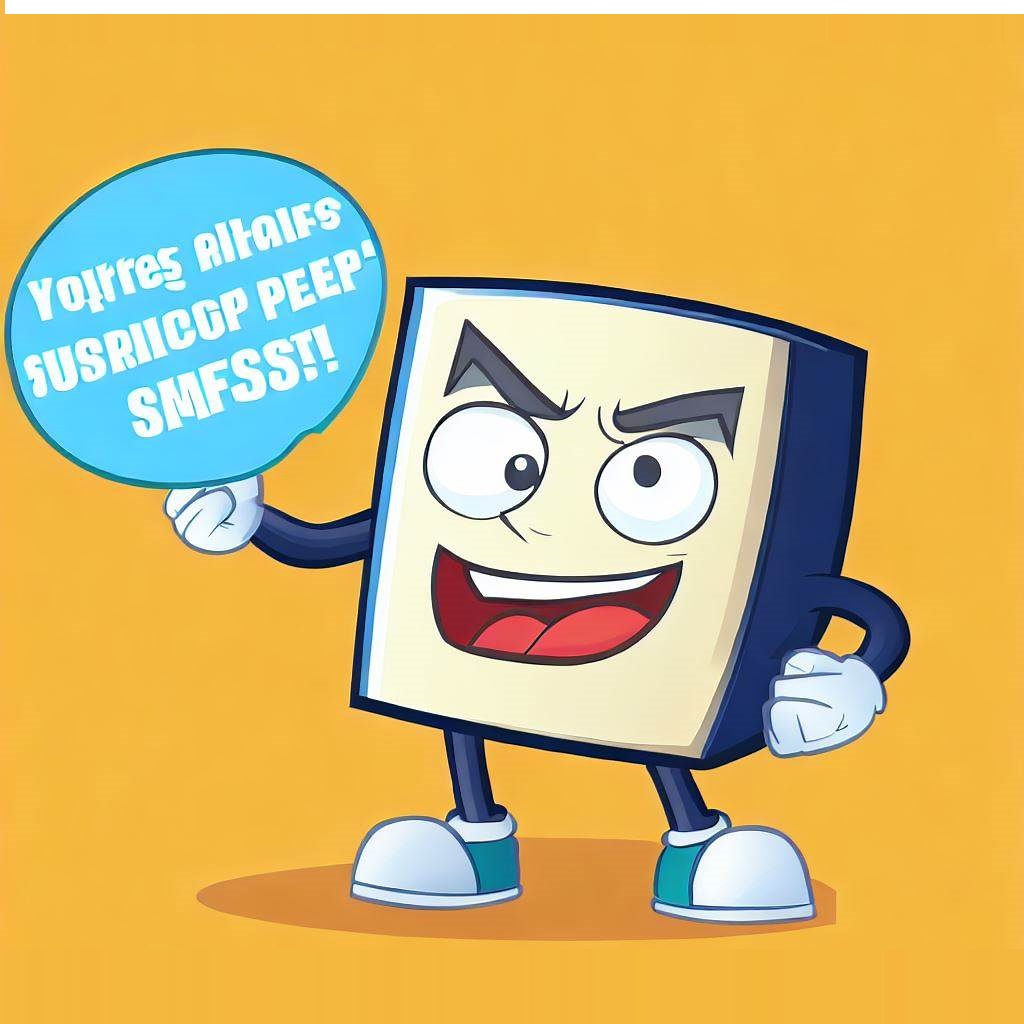
a) Calculating Measures of Central Tendency
To perform calculations for measures of central tendency using SPSS, you need to understand how to input your data and navigate the software's interface. In this section, we will guide you through the process step by step. We will demonstrate how to input data, calculate the mean, median, and mode using SPSS functions, and interpret the results. You will also gain insights into the significance of these measures in summarizing and understanding your data.
b) Computing Measures of Dispersion
Measures of dispersion help quantify the spread or variability of data. In this subsection, we will explain how to use SPSS to compute variance, standard deviation, and range for your dataset. We will illustrate their importance in assessing the distribution of your data and provide examples to enhance your understanding. By applying these measures, you will gain valuable insights into the characteristics of your variables and the patterns they exhibit.
c) Creating Histograms in SPSS
Histograms are graphical representations that display the distribution of data. They are commonly used to visualize the shape and spread of variables. This section will guide you through the process of creating histograms using SPSS. You will learn how to customize bin sizes, labels, and other properties to create meaningful and informative visualizations. We will also discuss the interpretation of histograms, including identifying skewness, kurtosis, and outliers, to aid in your data analysis.
d) Constructing Box Plots with SPSS
Box plots, also known as box-and-whisker plots, are another useful visualization tool for exploring the distribution of your data. In this part, we will demonstrate how to generate box plots using SPSS. You will learn to interpret the various components of a box plot, such as quartiles, medians, and outliers. We will also discuss when and why box plots are beneficial in data analysis, providing examples to illustrate their usefulness.
2. Hypothesis Testing
Hypothesis testing is a vital aspect of statistical analysis, and understanding how to conduct hypothesis tests in SPSS is essential for your SPSS homework. In this section, we will delve into the process of hypothesis testing, including formulating null and alternative hypotheses, selecting the appropriate test, conducting the analysis in SPSS, and interpreting the results. We will cover commonly used tests, such as t-tests and chi-square tests, and discuss their applications in different scenarios. By mastering hypothesis testing in SPSS, you will be equipped to make informed decisions based on statistical evidence.
a) Performing t-tests in SPSS
T-tests are used to compare means between two groups and are widely employed in various research fields. In this subsection, we will guide you through the steps of conducting t-tests using SPSS. You will learn how to input your data, select the appropriate type of t-test (e.g., independent samples t-test or paired samples t-test), perform the analysis, and interpret the output. We will also provide examples to illustrate the practical application of t-tests in real-world scenarios.
b) Conducting chi-square tests in SPSS
Chi-square tests are commonly used to examine the association between categorical variables. In this subsection, we will show you how to perform chi-square tests using SPSS. You will learn how to input your data, choose the appropriate type of chi-square test (e.g., chi-square goodness-of-fit test or chi-square test of independence), run the analysis, and interpret the results. Through examples, you will understand the significance of chi-square tests in determining whether observed differences are statistically significant.
c) Understanding Type I and Type II Errors
In hypothesis testing, it is crucial to grasp the concept of Type I and Type II errors. Type I error occurs when a true null hypothesis is incorrectly rejected, while Type II error occurs when a false null hypothesis is not rejected. In this section, we will explain these errors in detail and discuss their implications. Understanding Type I and Type II errors will help you make more informed decisions when interpreting the results of your hypothesis tests.
d) Interpreting p-values and Confidence Intervals
When conducting hypothesis tests, p-values and confidence intervals provide important information about the statistical significance and precision of the results. In this subsection, we will explore the interpretation of p-values and confidence intervals in SPSS. You will learn how to determine the significance level, assess the strength of evidence against the null hypothesis, and interpret the width and precision of confidence intervals. Understanding these concepts will enhance your ability to draw meaningful conclusions from hypothesis tests.
3. Regression Analysis
Regression analysis is a powerful statistical technique used to examine the relationship between variables and make predictions. This section will focus on regression analysis in the context of SPSS and its application in your homework assignments. We will cover both simple linear regression and multiple regression, explaining the underlying principles, conducting the analysis in SPSS, interpreting the results, and assessing model fit. By mastering regression analysis in SPSS, you will be able to analyze complex relationships and make informed predictions based on your data.
a) Performing Simple Linear Regression in SPSS
Simple linear regression is used to examine the relationship between two continuous variables. In this subsection, we will guide you through the steps of performing simple linear regression using SPSS. You will learn how to input your data, specify the predictor and outcome variables, run the analysis, interpret the regression coefficients, assess model fit, and make predictions. Practical examples will demonstrate the application of simple linear regression in various fields.
b) Conducting Multiple Regression in SPSS
Multiple regression allows you to examine the relationship between an outcome variable and multiple predictor variables simultaneously. In this subsection, we will show you how to conduct multiple regression analysis in SPSS. You will learn how to input your data, select predictor variables, interpret regression coefficients, assess model fit using measures like R-squared and adjusted R-squared, and make predictions based on the model. Through examples, you will understand the versatility and power of multiple regression in analyzing complex relationships.
c) Checking Assumptions of Regression Analysis
Regression analysis relies on several assumptions to ensure the validity of the results. In this section, we will discuss the key assumptions of regression analysis, including linearity, independence of errors, homoscedasticity, and normality. We will demonstrate how to assess these assumptions using diagnostic plots and statistical tests in SPSS. Understanding and addressing assumptions is crucial for obtaining reliable and accurate results in regression analysis.
d) Interpreting Regression Coefficients and Significance
Interpreting regression coefficients is vital to understand the relationship between predictor variables and the outcome variable. In this subsection, we will guide you through the interpretation of regression coefficients and their significance in SPSS. You will learn how to determine the direction and magnitude of the relationship, assess statistical significance, and interpret the p-values and confidence intervals. Through practical examples, you will gain a solid understanding of how to extract valuable insights from regression analysis results.
4. Data Visualization in SPSS
Data visualization plays a crucial role in conveying insights and patterns hidden within your data. In this section, we will explore various techniques and tools available in SPSS for effective data visualization. You will learn how to create bar charts, line graphs, scatterplots, and more. We will discuss the importance of selecting the appropriate visualizations based on your data types and research questions. By effectively visualizing your data in SPSS, you can communicate your findings more intuitively and facilitate a deeper understanding of your SPSS homework.
a) Creating Bar Charts in SPSS
Bar charts are commonly used to represent categorical data and compare frequencies or proportions. In this subsection, we will guide you through the process of creating bar charts in SPSS. You will learn how to input your data, choose appropriate chart options, customize labels and axes, and interpret the results. We will provide examples to demonstrate the practical application of bar charts in visualizing different types of variables.
b) Generating Line Graphs in SPSS
Line graphs are effective for illustrating trends and changes over time or across different conditions. In this subsection, we will show you how to create line graphs using SPSS. You will learn how to input time-series or continuous data, customize line styles and markers, add error bars, and interpret the visualizations. Through examples, you will understand the significance of line graphs in capturing temporal patterns and identifying relationships between variables.
c) Designing Scatterplots in SPSS
Scatterplots are valuable for exploring the relationship between two continuous variables. In this section, we will demonstrate how to generate scatterplots in SPSS. You will learn how to input your data, select variables for the x and y axes, customize marker styles and colors, add regression lines, and interpret the scatterplots. Practical examples will highlight the usefulness of scatterplots in identifying correlations, outliers, and nonlinear relationships.
d) Utilizing Heatmaps in SPSS
Heatmaps provide a visual representation of the magnitude or density of data values within a matrix. In this subsection, we will explore how to create heatmaps in SPSS. You will learn how to input your data, specify row and column variables, customize color schemes and legends, and interpret the heatmaps. We will discuss the applications of heatmaps in various fields, such as genetics, survey analysis, and market research, to enhance your understanding of their potential uses.
5. Advanced Statistical Analysis in SPSS
SPSS offers a wide range of advanced statistical techniques for in-depth data analysis. In this section, we will explore some of these techniques that can add depth and sophistication to your SPSS homework assignments. We will cover topics such as factor analysis, cluster analysis, ANOVA, and non-parametric tests. By gaining familiarity with these advanced statistical methods in SPSS, you will be able to tackle complex research questions and derive meaningful insights from your data.
a) Performing Factor Analysis in SPSS
Factor analysis is a powerful technique used to uncover latent variables and explore complex relationships within a dataset. In this subsection, we will guide you through the steps of conducting factor analysis in SPSS. You will learn how to input your data, determine the number of factors, interpret factor loadings and communalities, and make meaningful interpretations based on the results. Practical examples will demonstrate the utility of factor analysis in various research domains.
b) Conducting Cluster Analysis in SPSS
Cluster analysis is a statistical technique used to group similar cases or variables together. In this subsection, we will show you how to perform cluster analysis in SPSS. You will learn how to input your data, select appropriate clustering algorithms, interpret dendrograms and cluster plots, and derive insights from the results. Through examples, you will understand the applications of cluster analysis in segmentation, customer profiling, and pattern recognition.
c) Applying ANOVA in SPSS
ANOVA (Analysis of Variance) is used to compare means between two or more groups and is applicable in various research scenarios. In this section, we will explain how to conduct ANOVA in SPSS. You will learn how to input your data, select the appropriate type of ANOVA (e.g., one-way ANOVA or factorial ANOVA), interpret the output, and perform post-hoc tests to determine group differences. Through examples, you will gain a comprehensive understanding of ANOVA's role in statistical analysis.
d) Exploring Non-Parametric Tests in SPSS
Non-parametric tests are alternative statistical methods used when data do not meet the assumptions of parametric tests. In this subsection, we will explore non-parametric tests available in SPSS, such as the Mann-Whitney U test, Wilcoxon signed-rank test, and Kruskal-Wallis test. You will learn how to conduct these tests, interpret the results, and make comparisons between groups or conditions. We will provide examples to illustrate the situations where non-parametric tests are appropriate and useful.
6. Data Cleaning and Preparation in SPSS
Data cleaning and preparation are crucial steps in any statistical analysis. In this section, we will focus on the techniques and procedures available in SPSS for data cleaning and preparation. You will learn how to handle missing data, detect and deal with outliers, recode variables, and transform variables as needed. We will also cover data merging and restructuring techniques to combine and organize datasets effectively. By mastering data cleaning and preparation in SPSS, you will ensure the accuracy and reliability of your analyses for SPSS homework assignments.
a) Handling Missing Data in SPSS
Missing data can pose challenges in statistical analysis. In this subsection, we will discuss how to handle missing data in SPSS. You will learn techniques such as listwise deletion, pairwise deletion, and imputation methods to deal with missing values effectively. We will guide you through the steps of identifying missing data patterns, selecting appropriate strategies, and implementing them in SPSS. Through examples, you will understand the impact of missing data on analysis outcomes and learn how to handle missing data confidently.
b) Detecting and Dealing with Outliers in SPSS
Outliers are data points that deviate significantly from the overall pattern of the dataset and can influence the results of statistical analysis. In this subsection, we will explore methods for detecting and dealing with outliers in SPSS. You will learn how to identify outliers using graphical techniques, such as boxplots and scatterplots, as well as statistical methods like z-scores and Mahalanobis distance. We will discuss approaches for handling outliers, including winsorization, trimming, and excluding extreme values. By effectively managing outliers in SPSS, you can ensure the robustness of your analyses.
c) Recoding and Transforming Variables in SPSS
Recoding and transforming variables allow you to modify and restructure your data to meet specific analysis requirements. In this subsection, we will demonstrate how to recode and transform variables in SPSS. You will learn how to recode categorical variables into meaningful groups, create new variables based on existing ones, and transform variables using mathematical operations and functions. Practical examples will illustrate the process of recoding and transforming variables in SPSS to enhance the analysis of your data.
d) Data Merging and Restructuring in SPSS
Data merging and restructuring are essential techniques when working with multiple datasets or when reorganizing data for analysis. In this section, we will explore how to merge and restructure data in SPSS. You will learn how to combine datasets based on common variables, perform inner and outer joins, and append or stack datasets vertically. We will also cover techniques for reshaping data from wide to long format or vice versa. Through examples, you will understand how to effectively merge and restructure data in SPSS to facilitate your analysis.
7. Reporting and Exporting Results in SPSS
Once you have performed your statistical analysis in SPSS, it is crucial to effectively report and export your results. In this section, we will guide you through the process of reporting your findings and exporting them in various formats. You will learn how to create tables and charts to summarize your results, interpret statistical output, and write clear and concise descriptions of your findings. We will also explore options for exporting your results to different file formats, such as Word documents or Excel spreadsheets. Mastering the reporting and exporting features in SPSS will allow you to present your analysis professionally and share your results with others.
a) Creating Tables and Charts for Result Summary
Tables and charts are essential tools for summarizing and presenting your analysis results. In this subsection, we will demonstrate how to create tables and charts in SPSS to effectively summarize your findings. You will learn how to choose the appropriate table or chart type, customize the formatting, include relevant statistical measures, and interpret the visualizations. Through examples, you will understand how to present your analysis results in a clear and visually appealing manner.
b) Interpreting Statistical Output in SPSS
Interpreting statistical output is a critical skill for understanding the results of your analysis. In this subsection, we will explore how to interpret the statistical output generated by SPSS. You will learn how to decipher the key components of the output, such as p-values, confidence intervals, effect sizes, and model fit measures. We will provide explanations and guidelines for interpreting these statistical indicators in the context of your analysis. Through practical examples, you will enhance your ability to extract meaningful insights from the statistical output in SPSS.
c) Writing Clear and Concise Result Descriptions
Communicating your analysis findings effectively requires clear and concise result descriptions. In this subsection, we will discuss strategies for writing result descriptions in SPSS. You will learn how to present your results in a logical and coherent manner, emphasizing the main findings and their implications. We will cover techniques for summarizing numerical results, explaining statistical significance, and highlighting important patterns or trends. By developing strong writing skills for result descriptions, you will be able to convey the significance of your analysis findings in a compelling way.
d) Exporting Results to Different Formats in SPSS
SPSS provides options for exporting your results in various formats to meet different presentation or analysis needs. In this subsection, we will explore how to export your results from SPSS to formats such as Word documents, Excel spreadsheets, or PDF files. You will learn how to customize the export settings, include specific output elements, and maintain the integrity of your results during the export process. We will provide step-by-step instructions for exporting your analysis results in different formats, ensuring that you can share your findings seamlessly with others.
8. SPSS Tips and Tricks for Efficient Analysis
In this section, we will share some valuable tips and tricks that can enhance your efficiency and productivity when using SPSS for data analysis. These tips cover various aspects of working with SPSS, including data manipulation, syntax usage, automation, and customization. By implementing these tips and tricks, you can streamline your workflow, save time, and gain a deeper understanding of the SPSS software.
a) Mastering SPSS Syntax for Reproducible Analysis
SPSS syntax provides a powerful way to automate repetitive tasks and ensure reproducibility in your analysis. In this subsection, we will guide you through the basics of SPSS syntax and its usage. You will learn how to write and execute syntax commands, create syntax files, and leverage the advantages of using syntax for data manipulation, analysis, and reporting. We will provide examples to illustrate the benefits of using syntax and demonstrate how it can streamline your analysis workflow.
b) Exploring Hidden Features and Shortcuts in SPSS
SPSS is a feature-rich software with many hidden gems and shortcuts that can boost your productivity. In this subsection, we will uncover some of these lesser-known features and shortcuts in SPSS. You will learn handy tricks for data manipulation, variable transformation, output customization, and more. By discovering these hidden features and shortcuts, you can save time and work more efficiently in SPSS, allowing you to focus on the core aspects of your analysis.
c) Customizing SPSS for Your Analysis Needs
SPSS offers flexibility in customizing the software interface to suit your specific analysis needs. In this section, we will explore how to customize SPSS to enhance your user experience. You will learn how to modify menus, toolbars, and preferences, create custom dialog boxes, and personalize your SPSS environment. By tailoring SPSS to align with your analysis workflow and preferences, you can optimize your efficiency and create a more comfortable working environment.
d) Collaborative Analysis with SPSS
Collaboration is a vital aspect of data analysis, and SPSS provides features to facilitate collaborative work. In this subsection, we will discuss how to collaborate effectively using SPSS. You will learn how to share datasets, syntax files, and output with colleagues or team members, track changes and annotations, and merge analysis results from multiple contributors. We will explore the collaborative features of SPSS and provide tips for seamless teamwork and communication during the analysis process.
9. Resources for Further Learning and Support
In this section, we will provide a compilation of resources and support channels that can further enhance your understanding of SPSS and provide assistance when needed. These resources include online tutorials, forums, documentation, and SPSS community platforms. By utilizing these resources, you can expand your knowledge, troubleshoot issues, and connect with other SPSS users and experts. Whether you are a beginner seeking foundational knowledge or an experienced user looking for advanced techniques, these resources will serve as valuable references for your SPSS journey.
a) Online Tutorials and Courses
Online tutorials and courses offer a structured and comprehensive way to learn SPSS at your own pace. In this subsection, we will recommend reputable platforms and websites that provide SPSS tutorials and courses. These resources cover various topics, from basic to advanced SPSS techniques, and often include practical exercises and examples. By enrolling in online tutorials or courses, you can gain a solid foundation in SPSS or further enhance your skills.
b) SPSS Community and Forums
The SPSS community and forums provide a platform for SPSS users to connect, share knowledge, and seek assistance. In this subsection, we will introduce popular SPSS community platforms and forums where you can engage with other SPSS users, ask questions, and participate in discussions. These platforms often have active communities of experts and enthusiasts who can provide valuable insights, tips, and solutions to your SPSS-related queries.
c) Official SPSS Documentation and Help Resources
The official SPSS documentation and help resources are valuable references for understanding the software's features and functionalities. In this subsection, we will direct you to the official SPSS documentation, user guides, and knowledge base provided by the software's developer. These resources contain detailed explanations, step-by-step instructions, and examples that can clarify your doubts and provide in-depth information about SPSS.
d) SPSS Support Channels
SPSS offers support channels that allow you to seek assistance directly from the software provider. In this subsection, we will outline the available support options, such as contacting customer support, submitting support tickets, or accessing live chat services. We will provide instructions on how to reach out to SPSS support and obtain the help you need for resolving technical issues or clarifying software-related queries.
10. Conclusion
In this blog post, we have explored 10 trending topics to do your SPSS homework on. From understanding the basics of SPSS to advanced techniques and tips, we have covered a wide range of areas that will assist you in completing your SPSS assignments successfully. By leveraging the knowledge and skills gained from this blog, you will be well-equipped to handle various statistical analysis tasks using SPSS.
Remember to always practice and apply what you have learned, as hands-on experience is key to mastering SPSS. Additionally, don't hesitate to utilize the recommended resources for further learning and support. Whether you seek additional tutorials, join SPSS communities, or consult official documentation, these resources will help you deepen your understanding and enhance your proficiency in SPSS.
In conclusion, this blog post has provided an extensive exploration of 10 trending topics to do your SPSS homework on. We have covered a wide range of areas, starting from the basics of SPSS and gradually progressing to more advanced techniques and tips. By delving into each topic, we aimed to equip you with the knowledge and skills necessary to excel in your SPSS assignments.
Throughout the blog, we discussed essential concepts such as data import and manipulation, descriptive and inferential statistics, regression analysis, hypothesis testing, cluster analysis, ANOVA, non-parametric tests, data cleaning and preparation, reporting and exporting results, as well as valuable tips and tricks for efficient analysis. Each section provided a detailed explanation and practical examples to aid your understanding.
Furthermore, we emphasized the importance of utilizing additional resources for further learning and support. Whether it's online tutorials and courses, SPSS communities and forums, official documentation, or direct support channels, these resources can significantly enhance your SPSS journey and provide invaluable assistance when needed.
By leveraging the knowledge gained from this blog post, combined with hands-on practice and exploration of the suggested resources, you will be well-prepared to tackle your SPSS homework with confidence. We hope that the information provided in this blog empowers you to conduct thorough and insightful statistical analysis using SPSS, leading to academic success and a deeper understanding of data analysis. Best of luck with your SPSS homework and future endeavors!